A small selection of various designs sent to us. Can you spot your design?
We hope to fill this page with designs created by you using Elements of Pattern.
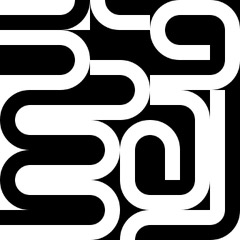
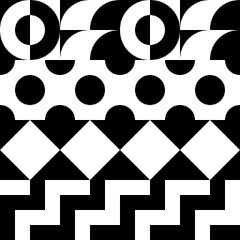

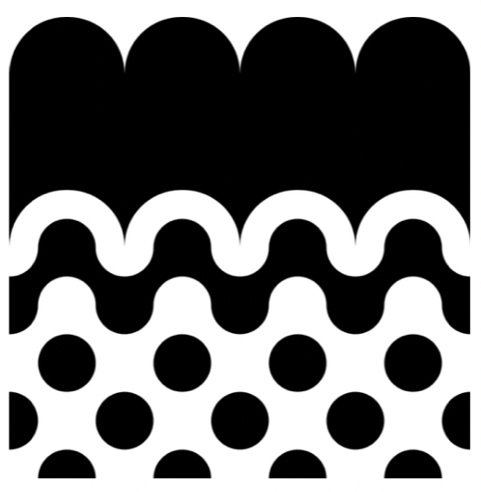
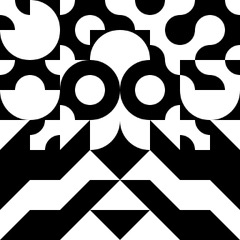
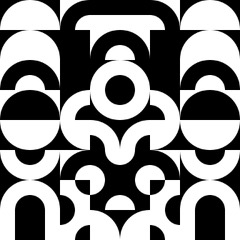
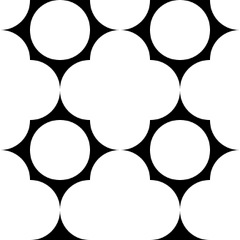
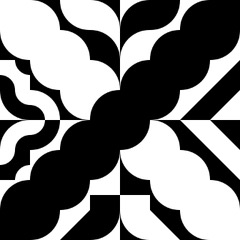
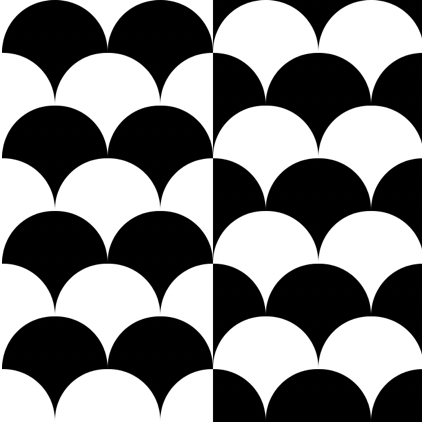
Here are your patterns uploaded to our Gallery Photos
Images uploaded to our public gallery by you. We would welcome your pattern creations and you can upload your designs. See guide on how to do this at the bottom of the page.
How to add your pattern to our gallery
To add your creations to our gallery, save your pattern to your photo album on your phone. There is a share button on the app with a arrow, it looks like this:

there are options and you should find Save Image. Crop your image to just show your pattern.
Go to our Google shared album here: https://photos.app.goo.gl/j5H78bKtRmaodf28A
The link will be on our social media pages, facebook and instagram.
Upload by selecting the image created and your pattern will immediately be shown here in our Gallery.
If you are unsure how to add your photo to the Gallery, click on the image+ icon, it looks like this:

if your photos are already in your google photos album you can select and click on Add. If the image is on your phone photo library you will need to browse to this by clicking on the little cloud icon and browse to Photo Library, select the image and click on Add.
We look forward to seeing your designs. Alternatively you can email them to us elementsofpattern@gmail.com and we can add them to the gallery.
Please Note: This album is intended only for patterns created using the Elements of Pattern App. Images not meeting this will be removed.
